SEO and content marketing today feels like a full-time sprint. You’re juggling blog calendars, keyword research, outlines, briefs, metadata, internal linking... and somehow still expected to hit those traffic targets.
If you’re nodding right now, you’re not alone.
Here’s the good news: you can move faster without compromising quality. And there’s one tool that can help you do it – ChatGPT.
In this guide, I’ll show you proven ChatGPT prompts for SEO so you can put your content marketing on autopilot.
Plus, I’ll share the exact process to implement these in your workflow and streamline your progress.
ChatGPT for Content Planning
Planning is the beating heart of every great SEO campaign. But the blank page is still the biggest productivity killer in the room. ChatGPT flips that around by turning “what do I write next?” into “what can’t I write today?”
You can use this AI prompt generator for ideation, keyword optimization, clustering, and content gap analysis. It’s all about laying the groundwork with intent and clarity.
Generating Content Ideas with ChatGPT
Coming up with fresh blog content ideas on command is tough. But ChatGPT can give you a head start as long as you feed it the right context. The key here is to frame prompts around your product, audience, and goals.
First, go to ChatGPT and enter in the prompt below: (*Note: I’ll be going through this with you, using a virtual interior design SaaS as an example.)
Share [X] blog topic ideas related to [your product/service] targeting [audience or persona].
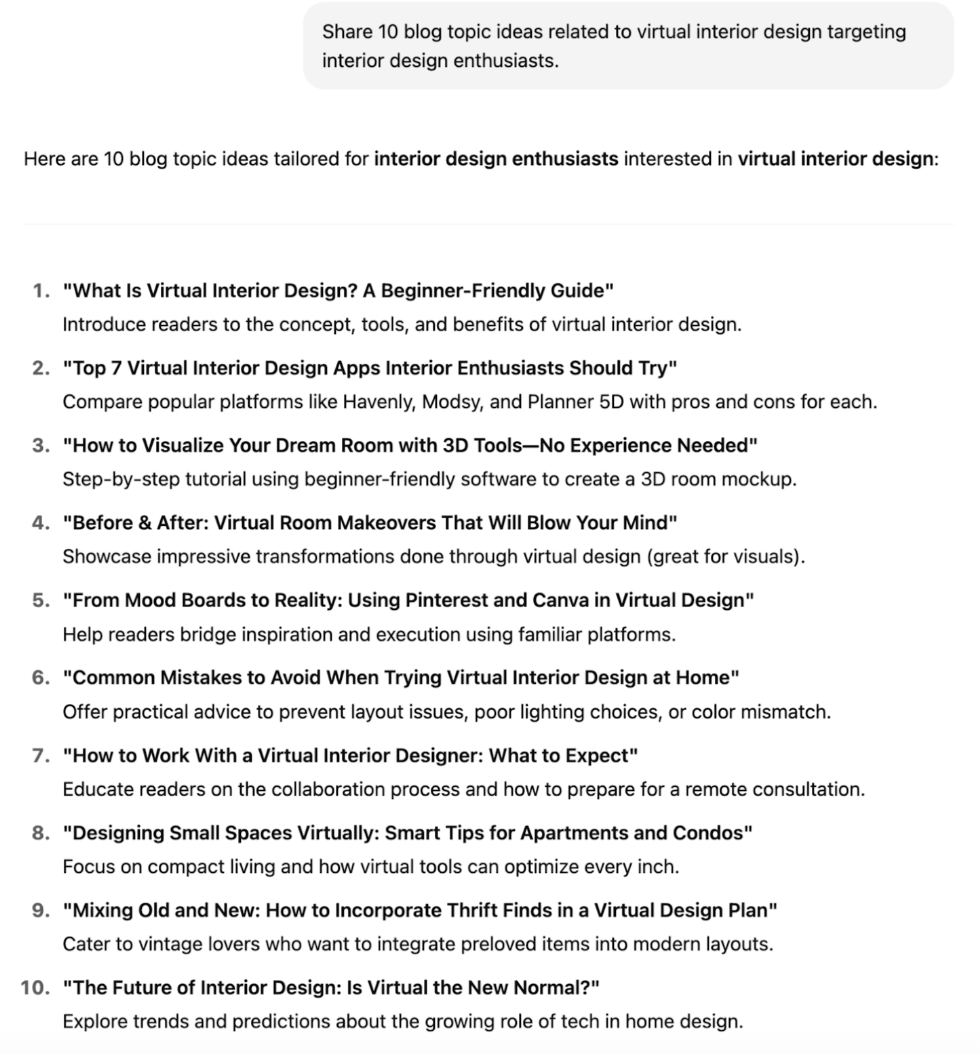
You can level it up by adding more detail:
- Are you targeting B2B buyers or direct consumers?
- Is your product seasonal, new to market, or in a crowded space?
When you guide ChatGPT with specifics, you get results that make sense, with topics you can actually use and not random fluff.
Keyword Research and Selection
Our next step is to find a relevant keyword that aligns with each of these ideas for content creation.
To do this, you’ll need the help of an SEO expert or SEO tool for keyword research like Ahrefs, SEMrush, or even Google Search Console. This way, you can see the estimated monthly search volume of keywords and how easy or hard they’ll be to rank for (this is referred to as “keyword difficulty”).
There are two ways we can go about getting our target keyword (and relevant keywords) for a specific topic:
1. Ask ChatGPT to give you some keyword ideas.
Here is an easy keyword research prompt. (If your specific industry is quite niche, be sure to test both broad and granular prompts.)
Give me [X] keyword ideas for the topic [paste topic]
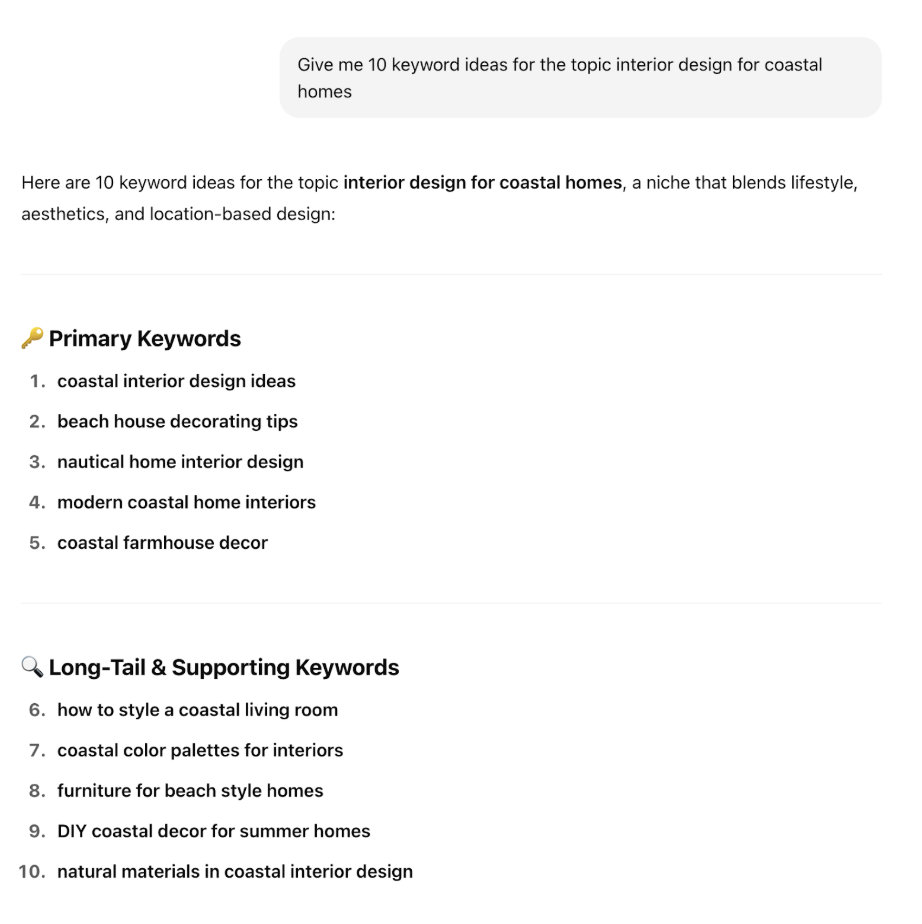
2. Use Google search to look up the keyword.
Go to Google, copy and paste your topic, and find a page that ranks in the top 10 that’s similar to your company or what you’d write. Often, you will also find topic ideas for a related post as well.
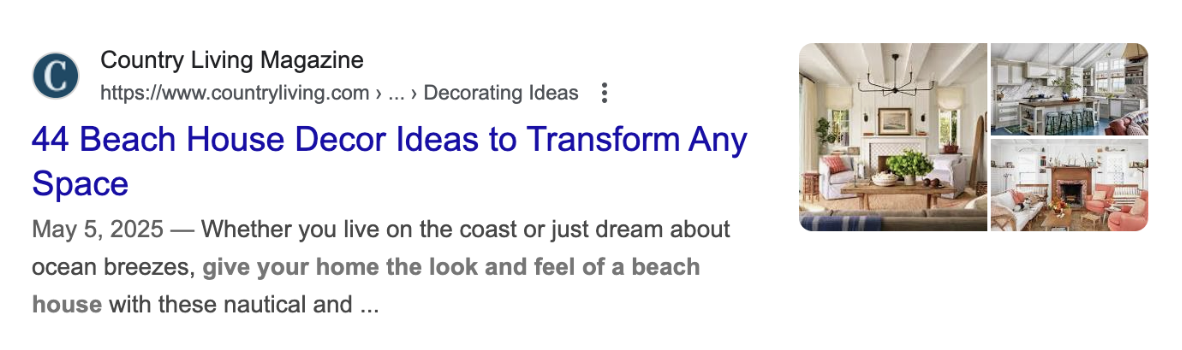
Then, copy & paste the URL of the page you like into your keyword tool and see what keywords are driving the most traffic to that page.
From ChatGPT, let’s take the “coastal interior design ideas” keyword, and from our competitor analysis, let’s use “coastal design tips”.
Next we’ll put each into our keyword tool and view the search volume and keyword difficulty.
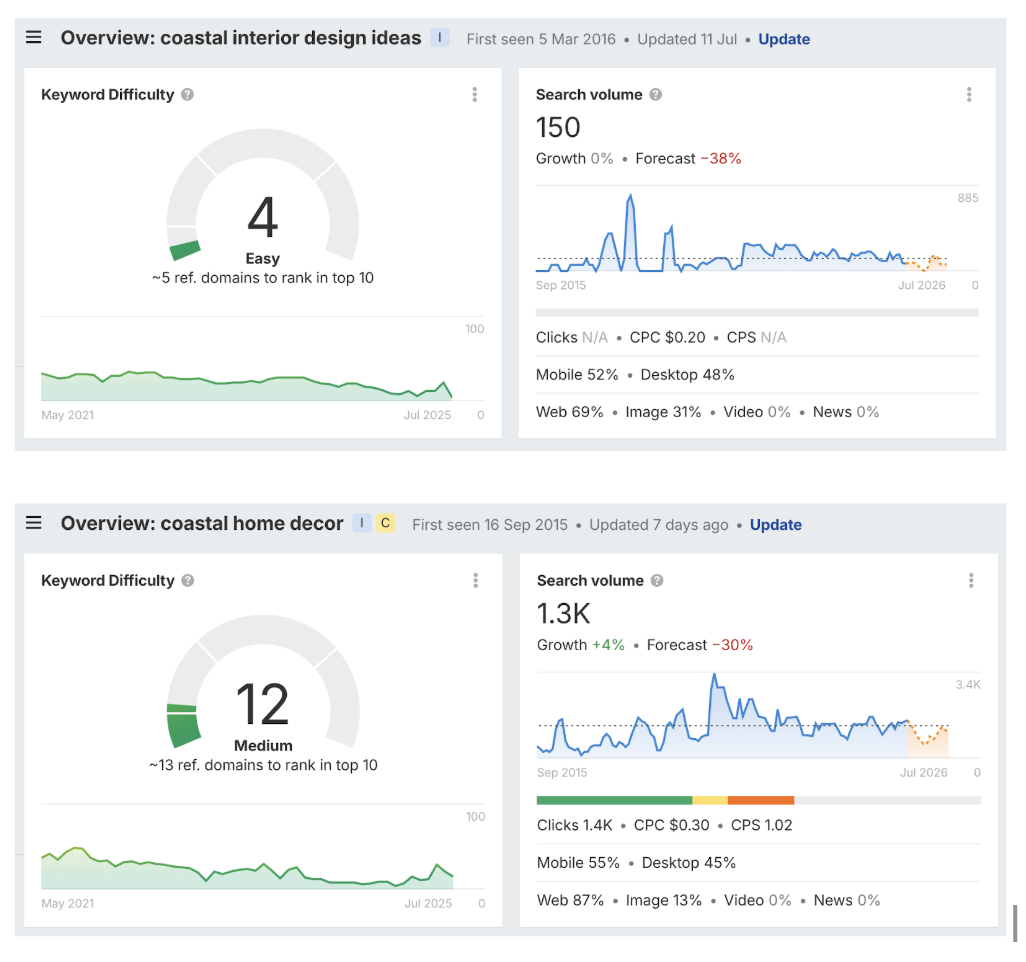
This step is important because you don’t usually want to target a keyword with a super high difficulty score, because you’ll likely never be able to rank for it. At least not in the top 5 or top 3, which is where the majority of clicks are.
Ideally, you’re looking for a keyword that has high search volume and a low keyword difficulty.
But, that doesn’t mean you can’t or shouldn’t go after keywords with low search volume either. Keywords with lower search volume often convert better because they’re typically long-tail keywords with specific intent.
(This is where an SEO consulting firm can really help. They’ll be able to guide you through your keyword options and make sure you’re not spending a ton of time and effort on a keyword or page that won’t ever rank).
In this scenario, I’d probably go with “coastal home decor” since it has a much higher volume between the two keywords.
Repeat this step for each blog topic until you have a solid list of blog topics and their assigned target keywords.
Keyword Clustering for Smarter Topic Grouping
Imagine you’ve got a list of 200 keywords. Instead of staring at a spreadsheet, ask ChatGPT to organize them for you with this prompt:
Group the following keywords into 3–5 topic clusters: [paste list of keywords].
This step is key for organizing content based on SEO best practices.
You can specify if you want it grouped by search intent, funnel stage, or just topical similarity. This makes it easier to:
- Build content hubs or pillar pages
- Plan your publishing calendar logically
- Avoid content overlap or keyword cannibalization
Creating Strong Outlines and Briefs with ChatGPT
You have a topic you like and a keyword to go with it. Now you need a brief and an outline to help you expedite the writing process.
ChatGPT is great in this area because it loves structure. With the right prompts, it can deliver an outline that’s clear, usable, and actually helpful.
Generating the Initial Content Brief
The goal of a brief isn’t just to summarize; it’s to direct. A good brief includes your angle, audience, tone, takeaways, and any special considerations.
Write a content brief by a [type of company & service they provide] that is writing a blog on the topic “[paste topic],” with the target keyword “[paste target keyword]” for the target audience “[paste target audience].”
This is perfect for:
- Briefing freelancers or junior writers
- Handing off content in cross-functional teams
- Aligning with stakeholders before you hit publish
Plus, it saves you 20–30 minutes per brief. That adds up.
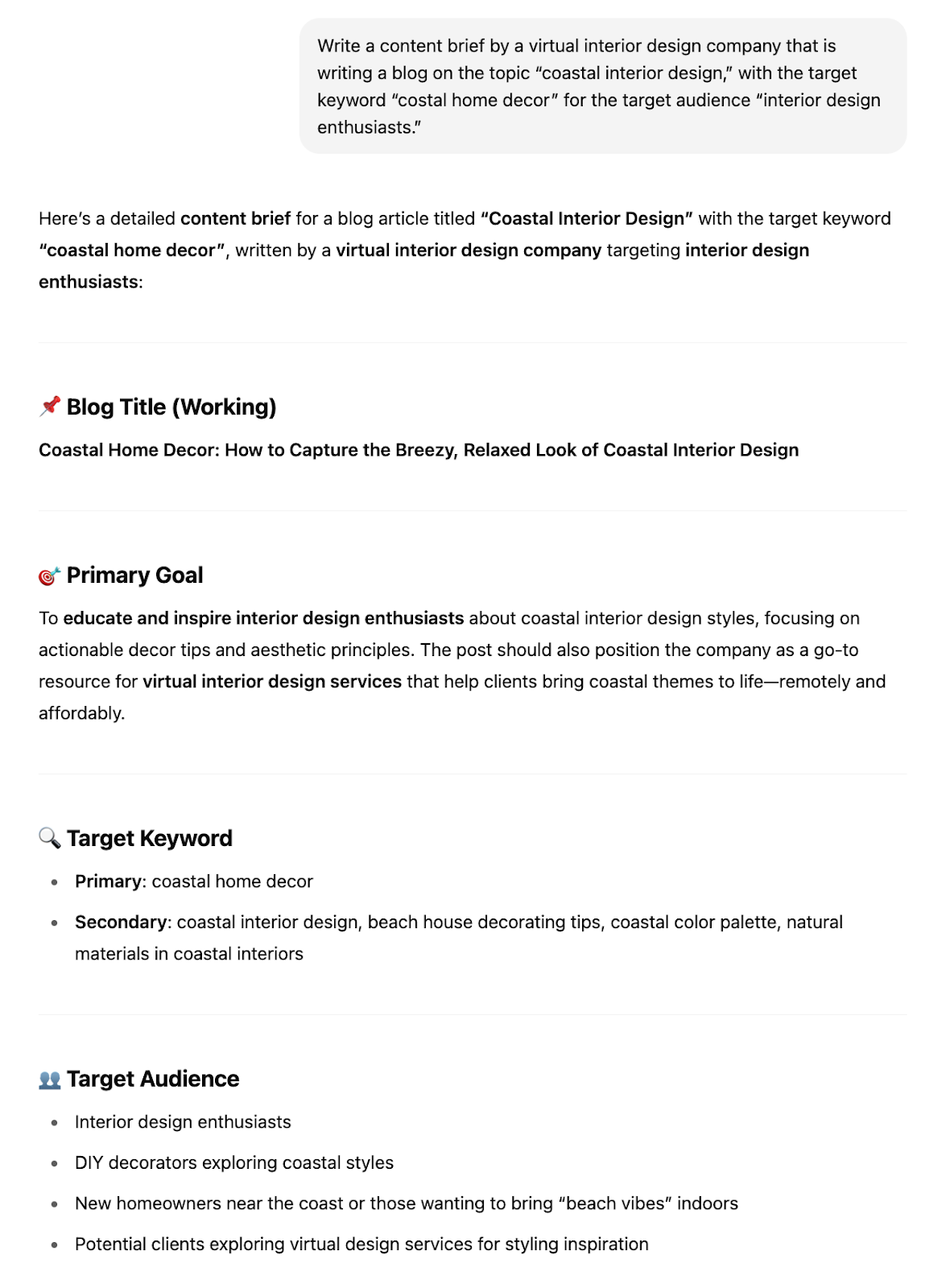
Building a Full SEO Outline
Once you have your brief, you can take it a step further by creating full page outlines. These will help guide the narrative flow and give enough structure to make writing easy.
Follow up the brief with this prompt:
Create a blog outline for this brief with an estimated length of 1,500 words.
If you want more structure per section, you can add this prompt:
Add bullet points under each H2 and H3 to expand the outline.
You can even ask ChatGPT to suggest stats, examples, or sources for each point.
SEO content creation becomes much more manageable when your outline reflects the user's needs and the search engine’s expectations.
Pro tip: Review the outline side-by-side with current top-ranking pages. Adjust based on what’s missing or overdone in SERPs.
Matching Search Intent
Before the brief and outline are ready to go to your writer, you’ll need to make sure that you create content that matches the search intent of your target keyword.
But how do you do that with AI?
Start by Googling your target keyword. Are the top results:
- How-to guides?
- Product comparisons?
- Service pages?
If they’re “buy ___” or “best ____”, the search intent is more transactional, and you’ll need to create content that fits that type of search.
Then, tell ChatGPT exactly what format and tone to follow with this prompt:
Adjust this outline to match the search intent of “[keyword],” which appears to be [informational/commercial/transactional].
This makes sure you’re writing what people are actually looking for, so readers stay longer on the page. It also supports better SEO performance and alignment with Google search results.
Writing Your ChatGPT SEO Content
This part is where it gets a little tricky because there are some people who are all about AI-written content, and there are others who want to stay away so they don’t get penalized by Google.
I think a better way of thinking is this:
- It’s not about who wrote the content
- It’s about if the content is helpful
Are readers actually getting any value out of it? Because that’s what Google’s really looking for.
If you’re on the fence about using AI to write your content, or want some insight into Google’s stance on it, check out this article.
When you do choose to use AI-generated content, I strongly recommend a human editor and advise against publishing ChatGPT content without any editing or human review.
Writing by Section, Not All at Once
ChatGPT loves clarity. When you give it one small, specific task like “Write the introduction for a blog post on X,” it can deliver thoughtful, nuanced writing. When you ask it to write the whole article, it panics and pads.
Here’s a better SEO workflow. Start with this prompt:
Write an introduction for a blog post about “[topic]” targeting “[audience]” in a casual, helpful tone. Focus on [pain point or value proposition].
Then go section by section based on the outline you generated earlier:
Write 2 paragraphs for the section “[H2 or H3 title]” in the blog post outline. Keep it practical and informative.
This gives you tighter, more tailored content. Plus, you’ll be able to give it clearer instructions and a better feedback loop.
Now, you’ll probably have to make a few tweaks here and adjustments there. But once you get in a rhythm your article will be done in no time and ready to be edited.
Formatting and Tone Prompts
Not every brand wants to sound the same. Some like witty. Others need formal. ChatGPT can mimic both if you tell it what to aim for, using this prompt.
Revise this paragraph to match a [conversational/professional/technical] tone and make sure each paragraph is 2–3 sentences max.
Use this especially if you’re editing a draft and want consistency. You can also ask it to:
- Break up long sentences
- Reduce passive voice
- Add transitions between sections
It’s not just about language. It’s about readability.
Featured Snippet Optimization
If you want to land those snippet spots—think “People Also Ask” or position zero—you need to format content the way Google wants it. That means:
- Direct answers
- Ordered and unordered lists
- Definitions within the first 100 words
You can use prompts like this:
Write a concise 40-word answer to “[question]” formatted for a featured snippet.
Or
List 5 steps to [task] using bullet points, each with 1 sentence.
Optimizing Your Content for SEO
Writing a good article is one thing. Making it visible on Google is another game entirely. This is where optimization steps in—not to manipulate rankings, but to make your content easier to find, understand, and trust.
Here’s how ChatGPT can help polish your content from an SEO lens without sounding robotic or keyword-stuffed.
Title Tags and Meta Descriptions
Title tags and meta descriptions are your first impression on the SERP. They need to include your target keyword and make someone want to click.
Instead of agonizing over options, use ChatGPT to give you variations you can refine. Here’s a prompt you can use:
Generate 3 SEO-friendly title tags and meta descriptions for a blog post targeting “[keyword]”. Keep titles under 60 characters and metas under 155. Include a CTA or value proposition.
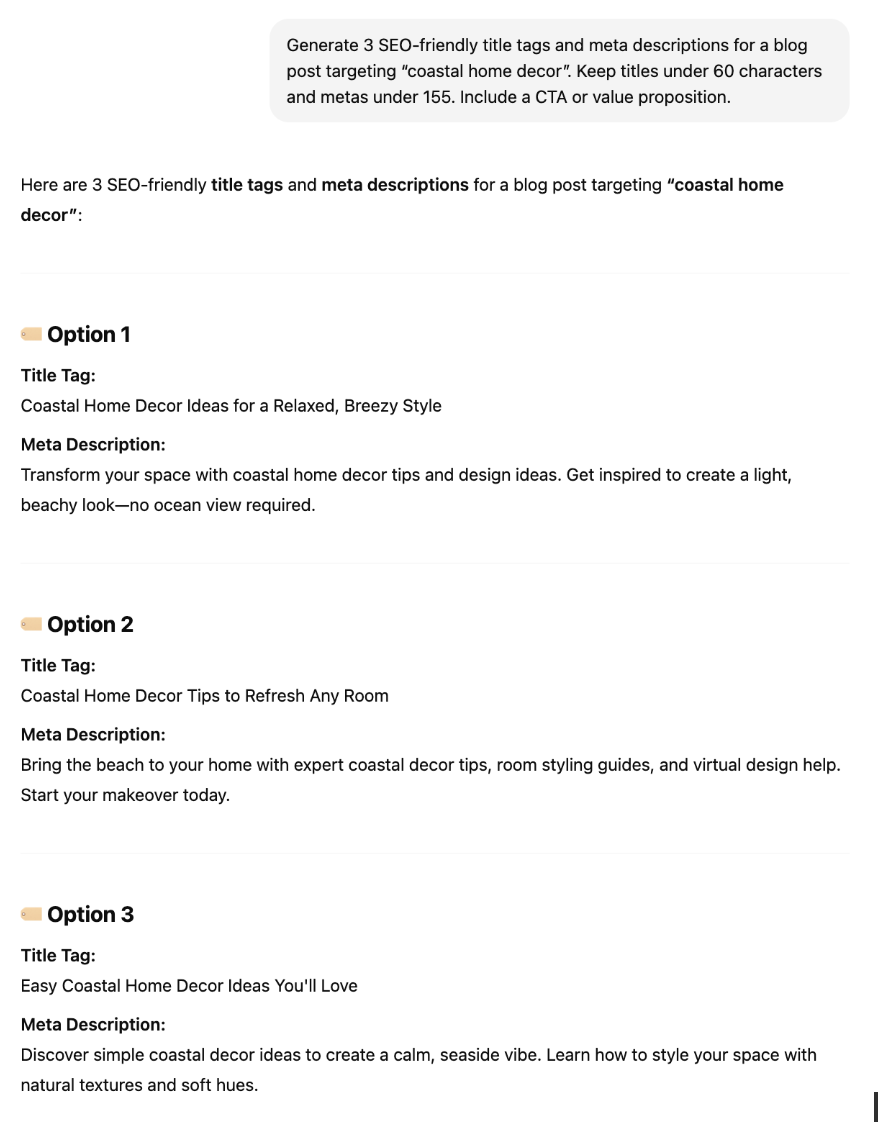
Once you have a few samples, mix and match:
- Combine the strongest phrases
- Add urgency or emotional triggers
- Trim anything that feels generic or vague
Even if you rewrite them later, these suggestions kickstart the process.
Related Keywords and NLP Terms
Over-optimizing a single keyword can tank your SEO content. Google wants to see related terms, synonyms, and semantically connected ideas.
ChatGPT can help you build this list with this prompt:
List 10 related keywords and NLP terms for “[main keyword]” that can be naturally integrated into the article.
Use this list to sprinkle terms throughout your content:
- In headers
- Within body text
- In image alt tags or captions
But remember: write for humans. If it doesn’t read naturally, it doesn’t belong. No matter how “relevant” it looks on paper.
Related Subtopics for Content Depth
One way to stand out on the SERP is to go deeper than everyone else. This ChatGPT SEO prompt can help you identify subtopics your competitors missed or barely touched.
What additional sections or angles should be included in an article about “[topic]” to improve topical authority?
This prompt is especially helpful when:
- You want to turn a blog into a pillar post
- You’re building topical clusters
- You’re refreshing old content to match search intent
A well-rounded article answers the follow-up questions readers have before they hit the back button.
Internal Linking Suggestions
Internal links are the unsung heroes of SEO. They help search engines crawl your site, distribute authority, and guide readers through a logical content journey.
Instead of manually mapping them out, get a quick list from ChatGPT using this prompt:
Suggest internal links and anchor text for a blog post about “[topic]” based on a site structure where we have pages about [list related pages or categories].
Use this as a checklist when uploading:
- Add links to cornerstone content
- Include relevant product or service pages
- Use descriptive anchor text (no more “click here”)
It’s one of the simplest ways to boost both SEO and UX, without needing dev time or tools.
How to Create Better ChatGPT Prompts for SEO
Your results with ChatGPT are only as good as your prompts. That’s not a knock on the tool. It’s a reminder that you're still the strategist behind the screen.
Prompt engineering isn’t just about asking better questions. It’s about framing those questions with the right context, constraints, and clarity so ChatGPT gives you something worth using.
Crafting Better Prompts with Clear Instructions
Most people start with prompts like “Write a blog post about SEO.” And then wonder why the result sounds like every other AI-generated article out there.
The trick is to structure your prompt like a creative brief, like this:
Write a [content type] on “[topic]” targeting [audience/persona].
The tone should be [describe tone—e.g., professional but conversational], and the structure should include [number or type of sections].
Include examples, use natural language, and keep paragraphs under 4 lines.
Want even more control? You can also add:
- Target word count (e.g., “approx. 1,200 words”)
- Format style (e.g., “as a listicle” or “case study style”)
- SEO goal (e.g., “include primary keyword in title, intro, and two H2s”)
Think of prompts like ingredients. The better the mix, the more flavorful the outcome.
Common ChatGPT Prompt Mistakes to Avoid
Even seasoned marketers fall into a few common traps when working with ChatGPT. Let’s call them out so you don’t waste time (or publish something cringey).
- Too broad or vague
“Write an article about marketing” gets you surface-level fluff. Add specificity—like audience, goal, and format—and you’ll get depth.
- Forgetting to QA the output
Just because ChatGPT writes something fast doesn’t mean it’s right. Always review for tone, factual accuracy, and SEO alignment.
- Relying on it for real-time data
ChatGPT doesn’t know what’s trending this week. Don’t use it for keyword volume, current events, or anything where freshness matters. Use it for structure, clarity, and speed.
- Using it for final drafts
ChatGPT is a drafting tool. Human input, including your insight, nuance, and editing eye, is what turns that draft into something rank-worthy.
Great prompts save you hours. Weak ones send you in circles. So if your first try flops? Don’t get frustrated. You can always tweak and try again. Even pros iterate.
Why Prompting Right Is the Real SEO Power Move
ChatGPT isn’t an instant solution for writing content, but it’s a serious accelerator.
If you know how to prompt it well, you can:
- Brainstorm dozens of blog topics in minutes
- Organize your keyword research into usable clusters
- Generate outlines that actually follow SEO logic
You can speed up writing, improve formatting, and get a second brain for editing all without hiring extra help.
But here’s the thing: the tool is only as good as the person using it.
That’s why mastering prompt engineering matters just as much as knowing your keywords. With the right input, ChatGPT becomes a creative collaborator, not just a shortcut. It frees up your time to focus on strategy, audience insights, and building content that truly ranks.
When you combine smart SEO strategy with sharp ChatGPT prompts, you’re not just keeping up. You’re scaling up.
Book a 20-minute call to explore how Amplifyed can help your brand through strategic SEO and AI-powered content marketing.
